Find your ECU "Box Code" (Software Version)
What is the box code? When we refer to the box code of your vehicle, this is essentially the part number for the software on your vehicle; it is also often paired with a revision number. There are numerous ways in which you can find this code out yourself, doing so will allow us 100% confirm support your vehicle and will allow us to prepare the tune files ahead of time.
Using TDI Flasher
- Turn on your vehicle's ignition (The engine doesn't need to be started)
- Plug in the TDI Flasher adapter
- Launch the TDI Flasher app
- Create a new vehicle
- Wait for the indicator in the top right to turn green
- Press "Get vehicle information"
- "Software Version" is the box code & "Software Revision" is the revision number. (This data is also automatically stored on our server and we will be alerted if tuning files do not exist!)
Using OBD Eleven
- Turn on your vehicle's ignition (The engine doesn't need to be started)
- Plug in your OBD Eleven adapter into the OBDII port
- Launch the OBD Eleven app
- Select your Vehicle
- Select Engine Control Module under Control Units
- Select Info
- Your Box Code is the Software Number
- Your Revision is the Software Version
Using VCDS
- Turn on your vehicle's ignition (The engine doesn't need to be started)
- Plug in your scan tool into the OBDII port
- Launch VCDS
- Click Select under Select Control Module
- Click 01-Engine
- Your Box Code is the VAG number
- Your Revision is the last 4 digits of the Component
Using Carista
- Turn on your vehicle's ignition (The engine doesn't need to be started)
- Plug in the Carista adapter into the OBDII port
- Launch the Carista app
- Select Service
- Select Detailed ECU info
- Scroll down to Engine
- Your Box Code is the Part Number
- Your Revision is the Software Version