How to flash my ECU using TDI Flasher?
So, you have purchased a flash license and you have your adapter in hand.
The first thing you should do is connect your battery to a stabilizer or power source such as another running car.
The idea is to protect your battery voltage from getting too low for you to be able to start the car once the flash has completed. While it has been tested extensively and the flash should continue given the ignition remains on regardless of battery state it is always best practice to be connected to an external power source. Now back to the fun stuff.
Step 1
Create a vehicle profile in the app. This doesn’t have any effect on what tune we provide it is merely for the users benefit to track any cars tuned. You can name your car with the license plate field, so if you have multiple vehicle profiles set up you can easily tell which is which.
Step 2
The next step is to pull the vehicle information. This data is automatically uploaded to our server and is what the flash license becomes linked to in the next stage. The fields which we pull are explained below.
VIN: This is your vehicle’s unique identification number. It is a 17-digit number that will be assigned across a range of control units and is also found on the chassis and in the windscreen in most models.
Software Version: This is what we refer to as the box code. This is the software version that your car is running.
Software Revision: At this point you have probably worked out that it is the revision number of the software version. Throughout the life cycle of a model minor bug fixes in the software will be fixed and an updated version released that would then typically be applied at the dealer when the car is being serviced. If the revision on your car is not on the server, we may update you to a newer revision when flashing.
ECU Model: The ECU model number looks very similar to the software version and in some cases is the same. This however is a reference to the software structure.
Engine Code: Again, an obvious one. Engine code is exactly what it sounds like. The engine code however can give us a good indication of the state of the ECU.
Step 3
Once you have identified the car move to the “Flashing” tab.
If you have not already flashed this car before at this point the app will ask you to assign a licence to the car. Select the correct licence and it will then allow you to select the tuned file.
Step 4
Select the tuned file press the flash button at which point you will see a confirmation message with the typical dos and don’ts.
The app will then switch to the flashing screen. Initially it will go through the programming checks, once security access has been obtained the car will commence the flash process. The blocks work through one by one.
Now we understand the flashing your own ECU for the very first time can be a daunting process. There really is nothing to be scared of but of course there are some things you can do to ensure that it all runs smoothly.
Do!
- Make sure your device has plenty of battery life.
- It is strongly recommended that you put your car on a battery stabiliser or charger.
- Ignition on, engine off throughout the flash process.
- Once the flash has completed and you have been prompted to switch the ignition off it is advised that you keep the ignition off for at least 30 seconds.
Don’t!
- Do not turn the ignition off until instructed to at the end.
- Do not unplug the adapter until the flashing is complete.
- Don’t answer a call and avoid swiping out of the app. Do not force close the app for any reason.