Using the App
How to use the app & answers to various common questions
What do I need to use TDI Flasher?
TDI Flasher has been designed to be as user friendly and simple to use as possible. Tuning your c...
Supported Devices
iPhone 6S or newer, running iOS 8 or newer. The app can be found on the Apple app store by search...
Supported Cars
The range of cars covered by TDI Flasher is vast. Please see a rough list of makes & models below...
Supported ECUs
TDI Flasher currently supports the below ECU’s. This covers the majority of 2.0TDI, 3.0TDI and a ...
What is my username?
If you have purchased a tune through our website, you will have received an email invite to set y...
How to connect to the OBD adapter?
Just open the app and the adapter will automatically connect. You do not need to pair with it or ...
My adapter won’t connect?
You have the adapter plugged into the OBD port and the app open but it will not connect? First th...
Can I use the adapter on a different car or is it locked to my car?
The adapter can be used on as many cars as you like. The tuning license is only valid for the VIN...
How do I purchase a flash licence?
Simply checkout with any tune product from our shop. The email you use to make a purchase will be...
How to flash my ECU using TDI Flasher?
So, you have purchased a flash license and you have your adapter in hand. The first thing you s...
Reading DTCs?
You can read the error codes on any supported vehicle with the adapter. You do not need a licence...
Logging live data?
We have added some basic monitoring functionality to the launch version of the app. Live data is ...