My adapter won’t connect?
You have the adapter plugged into the OBD port and the app open but it will not connect?
First things to check:
- Is the ignition on?
- If it is, unplug and reinsert the adapter into the OBD port and ensure it is seated correctly.
- Force close the app and start again.
If you continue to have problems with connection, please email debug logs through the settings page and make the subject line “Connection Error”.
If we ask you to perform a firmware upgrade on the device, please follow the attached document: TDI_Flasher_OBD_Firmware_Update.pdf